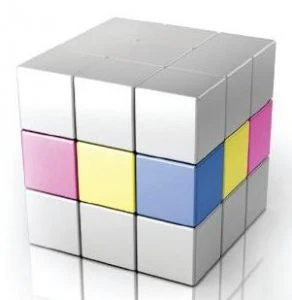 The printing of low coverage colour documents, such as logos, often become an issue when you are charged for a high coverage colour prints. Smart Idea offers a solution to this concern with the latest range of KYOCERA TASKalfa colour multifunctional printers and their pioneering colour technology, in particular the innovative approach to costs pertaining to colour print usage that enables you to only pay for the colour you use.
The printing of low coverage colour documents, such as logos, often become an issue when you are charged for a high coverage colour prints. Smart Idea offers a solution to this concern with the latest range of KYOCERA TASKalfa colour multifunctional printers and their pioneering colour technology, in particular the innovative approach to costs pertaining to colour print usage that enables you to only pay for the colour you use.
This feature means that you no longer have to pay a flat rate for colour billing on your colour prints and copies, but instead have the ability to only pay for the amount of colour that is actually printed on your documents.
In short, the machine automatically counts how many colour pixels are used to produce each printed page. Individual pages are tallied on three separate meters in the machine based on how many colour pixels are on the particular page.
For example, if you only print a company logo on a letterhead, the price per page will be considerably lower than a full colour, full page photographic style print.
The result of this feature presents fantastic opportunities to save on your monthly office automation cost
How 3 Tier Color Billing Works
In 2013 Kyocera Total Document Solutions introduced what they call 3 Tier Color. Kyocera was then, and still is, the only brand that monitors the amount of color toner used on a page and bill it accordingly. Here’s how the tier 3 color billing system works. The amount of dots that each color toner (magenta, cyan and yellow) put on paper is tracked through a meter on the device. Once that meter is calculated it breaks down how many pages were done in 3 tiers. For illustrative purposes lets look at the following breakdown:
Tier 1 <5% color coverage on a page
Tier 2 is 5.1-14.9% color coverage on a page
Tier 3 is >15% color coverage on a page
For example let’s say you have an important email you need to print off. You click file, print and retrieve the email at the copier. You bring it back to your desk not noticing your company was just billed for a full page of color, even though the copier only used color toner for the little blue email address at the top. Does that sound like a fair deal? Not in the least. It doesn’t make sense. Your vendor is charging up to 10 cents or higher per page of color that you print regardless of how much color is on that page.Think about how often that happens at your current job.
Kyocera says they can reduce color printing costs up to 50% with this system and they are the only manufacturer currently doing this. So next time you ask a potential vendor how they can help you, keep in mind this real dollars and SENSE difference maker ask for a Kyocera copier and stop throwing money away on your color printing.
Contact us today to learn more about our printer and copier solutions.
