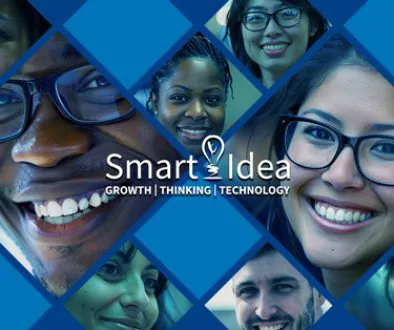Five Crucial Questions to Ask Before Choosing an Interactive Display
Interactive displays are transforming the way we engage in boardrooms, classrooms, and collaborative spaces. With numerous options available, selecting the right interactive display can be daunting. To ensure you make an informed decision, consider these five essential questions:
1. What is the Primary Use Case?
Educational purposes, corporate meetings, or creative design sessions? Each use case may have different requirements:
- Education: Look for displays with robust educational software, multi-touch capabilities, and durable screens.
- Corporate Meetings: Prioritize features like seamless integration with video conferencing tools, wireless connectivity, and annotation functionalities.
- Creative Work: Ensure the display offers high-resolution screens, precise touch sensitivity, and compatibility with design software.
2. What Size and Resolution are Appropriate for Your Space?
- Small Rooms or Huddle Spaces: A 55-inch to 65-inch display might be sufficient.
- Medium to Large Conference Rooms: Opt for 75-inch to 86-inch displays to ensure visibility for all participants.
- Auditoriums or Large Classrooms: Consider displays over 86 inches or even interactive projectors for larger screens.
- Higher resolution (4K or above): Essential for detailed visuals and text clarity, especially in larger spaces.
3. What Connectivity and Compatibility Features are Needed?
- Wireless Connectivity: Look for displays with built-in wireless presentation capabilities to facilitate easy sharing from laptops, tablets, and smartphones.
- Ports and Inputs: Ensure the display has a variety of ports (HDMI, USB-C, DisplayPort) to connect different devices.
- Software Compatibility: Check if the display supports the software and apps you regularly use, whether it’s Microsoft Office, Google Workspace, or specific educational tools.
4. What Level of Interactivity and Collaboration is Required?
- Multi-Touch Support: For dynamic collaboration, choose displays that support multiple touchpoints simultaneously, allowing multiple users to interact at once.
- Annotation Tools: Ensure the display offers advanced annotation tools for easy note-taking and drawing.
- Collaboration Software: Some displays come with built-in collaboration software that facilitates real-time editing and sharing of documents and presentations.
5. What Are the Total Cost of Ownership and Warranty Terms?
- Initial Purchase Price: Consider the upfront cost but also weigh it against the features and quality offered.
- Rental Contractual Agreements: Consider the interest and terms and conditions involved with purchasing on a rental agreement.
- Maintenance and Support: Check for any ongoing maintenance costs and the availability of customer support.
- Energy Efficiency: Energy-efficient displays can reduce operational costs over time.
- Warranty and Service Plans: Look for comprehensive warranty terms and service plans that cover parts and labor, ensuring peace of mind.
By asking these questions and considering these additional factors, you can choose an interactive display that meets your specific needs, enhances collaboration, and offers a solid return on investment.